Vue 生命周期钩子 让您有机会在 Vue 对您的组件执行特定操作时运行代码。Vue 为每个组件公开的钩子是:
beforeCreatecreatedbeforeMountmountedbeforeUpdateupdatedbeforeDestroydestroyed
上面的列表是有序的。 所以 Vue 总是调用 beforeCreate 前 created,然后 Vue 调用 created 前 beforeMount,要告诉 Vue 在给定的生命周期钩子上调用函数,您只需向 Vue 实例或 Vue 组件 ,并将钩子名称作为属性名称:
// The below Vue instance has a `created` hook
const app = new Vue({
created: function() {
console.log(Called!);
},
template: `
<h1>Hello, World</h1>
`
});
// Prints Called!
app.$mount(#content);created
created 钩子 在 Vue 创建 Vue 实例或组件的实例之后运行。 尤其是 created 之前运行 mounted 在组件的第一次渲染之前。 由于组件尚未渲染, $el 属性 将未定义。
您可以使用异步函数作为 created 钩子,但 Vue 在渲染组件之前不会等待异步函数完成。
// This Vue instance has an async created hook
const app = new Vue({
data: () => ({ answer: null }),
created: async function() {
await new Promise(resolve => setTimeout(resolve, 100));
this.answer = 42;
},
// Will first render The answer is N/A, and then
// The answer is 42 after 100 ms
template: `
<h1>The answer is {{answer == null ? N/A : answer}}</h1>
`
});同样 beforeCreate 钩子 之前 Vue 创建实例 之间的一个主要区别 beforeCreate 和 create 就是它 beforeCreate 运行 之前 Vue 实例 data 函数运行,因此任何反应属性都将在 beforeCreate:
// This Vue instance has an beforeCreate hook
const app = new Vue({
data: () => ({ data: test }),
beforeCreate: function() {
this.data; // undefined
},
template: `<div></div>`
});mounted
mounted 钩子是最常用的钩子。 Vue 运行 mounted 在 Vue 将组件“挂载”到 DOM 。 之间有两个主要区别 mounted 和 created:
- 当 Vue 调用时
mounted,$el属性 被定义并设置为 DOM 元素 组件附加到 当 Vue 调用时created,$el未设置。 - Vue 的官方 服务端渲染 包 vue-server-renderer 运行
created钩子但 不是mounted钩子。 这是有道理的,因为在服务器端渲染中,Vue 实例实际上从未附加到 DOM 元素,vue-server-renderer 只是输出一个包含 HTML 的字符串。
mounted 钩子通常用于 发送 HTTP 请求以加载数据以供组件显示 。 例如下面是一个使用 mounted 钩子发送 HTTP 请求以加载 有关 user:
const url = https://jsonplaceholder.typicode.com/users/1;
const app = new Vue({
data: () => ({ user: null, error: null }),
// Display username if available, and error message if not
template: `
<div>
<div v-if=user != null>
{{user.name}}
</div>
<div v-if=error != null>
{{error.message}}
</div>
</div>
`,
mounted
});
async function mounted() {
try {
this.user = await axios.get(url).then(res => res.data);
this.error = null;
} catch (error) {
this.user = null;
this.error = error;
}
}无论您使用 created 或者 mounted 通过 HTTP 获取数据是有争议的。 created 钩子首先运行,这意味着您可以并行化获取和渲染。 但是,另一方面,Vue 的服务器端渲染不会等待异步 created hooks 完成运行,所以你需要自己处理它。
另一方面, mounted 在组件安装后运行,这意味着您可以确保在将数据发送到服务器之前显示加载屏幕。 另外很容易手动调用 mounted 用于服务器端渲染的钩子,只要 mounted hook 不依赖 DOM 元素 $el, 例如以下是您如何调用 mounted() 服务器端上一个示例中的函数:
await mounted.call(app);
const data = await renderToString(app);
// The HTML output contains the user data
assert.ok(data.includes(Leanne Graham));beforeMount 钩子不同于 mounted 在那个 $el 属性仍未设置。 但是另一方面,Vue 也没有运行 beforeMount 在进行服务器端渲染时。
updated
Vue 运行 updated 挂钩 在组件安装后需要重新渲染组件的一部分时,Vue 不运行 updated 使用服务器端渲染时的钩子。
window.numUpdated = 0;
const app = new Vue({
data: () => ({ count: 0 }),
updated: function() {
// Will print every time you click on the h1
console.log(++window.numUpdated);
},
template: <h1 v-on:click=++count>Clicked {{count}}</h1>
});
app.$mount(#content);updated 和 beforeUpdate 挂钩通常仅用于分析和调试。 例如您可以插入打印语句来查看 Vue 何时需要更新,或者通过存储 当前时间来跟踪 Vue 更新的时间 Date.now() 在 beforeUpdate 并计算差异 updated。
您无法 获得必要更新的描述 。
destroyed
Vue 调用 destroyed 和 beforeDestroy 当 Vue 实例从 DOM 中卸载时钩子。 Vue 调用 beforeDestroy 在卸载实例之前,以及 destroyed 之后立马。 例如如果您为数组中的每个元素创建一个组件 elements 使用 v-for,Vue 会调用 destroyed 每次从 elements。
window.numDestroyed = 0;
Vue.component(test, {
destroyed: () => ++window.numDestroyed,
props: [num],
template: <div class=test-element>{{num}}</div>
});
const app = new Vue({
data: () => ({ elements: [1, 2, 3, 4] }),
destroyed: function() {
// Will print every time you click on the button, because
// Vue unmounts a `test` component every time you remove
// an element from `elements`.
console.log(++window.numDestroyed);
},
template: `
<div>
<test v-for=el in elements :num=el></test>
<button v-on:click=elements.splice(0, 1)>
Remove First
</button>
</div>
`
});
app.$mount(#content);destroyed hook 通常用于清理全局状态,例如 调用 clearInterval() 如果你开始一个间隔 mounted。






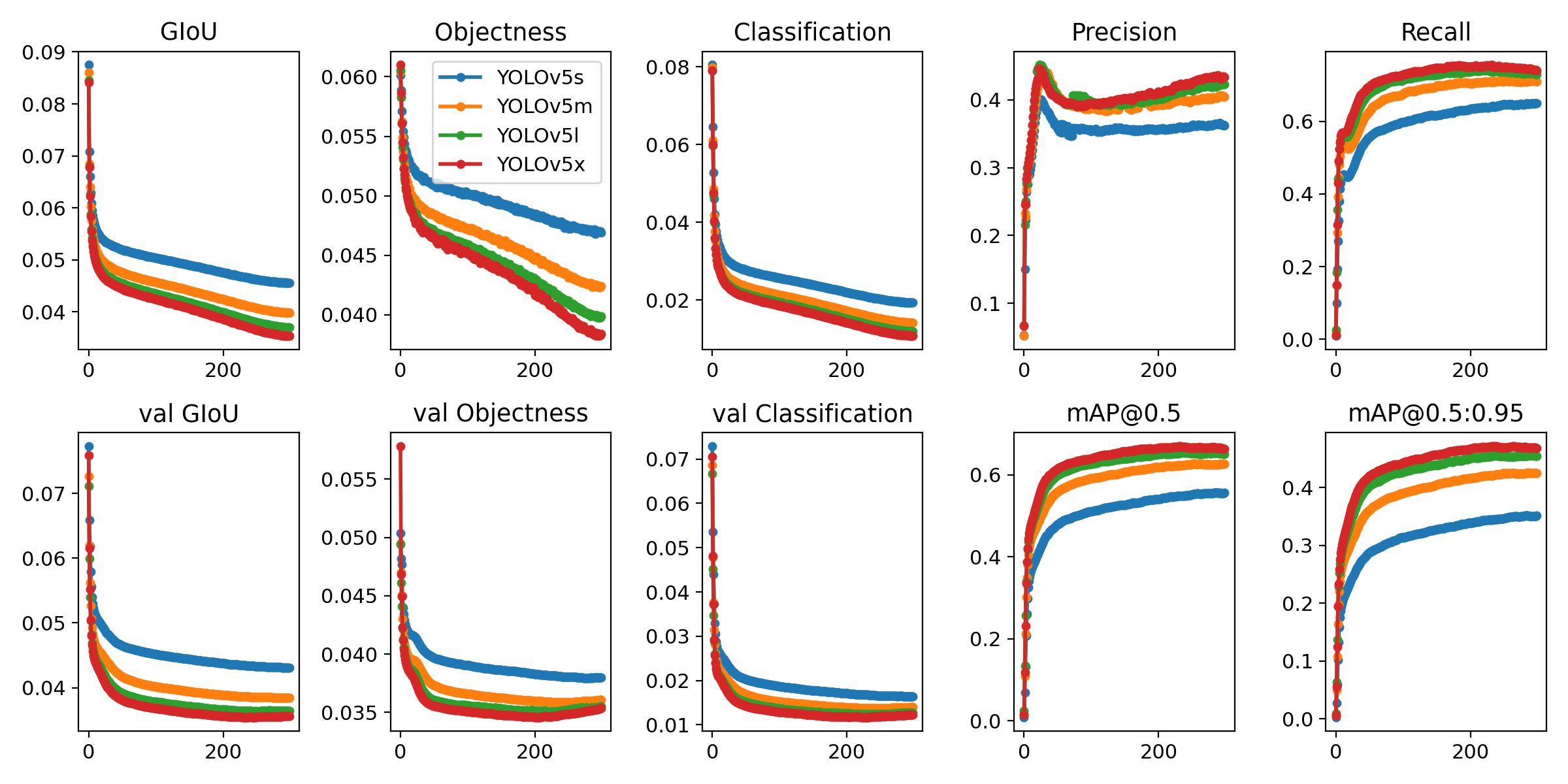
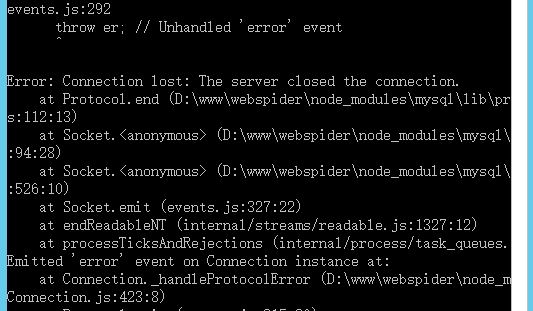
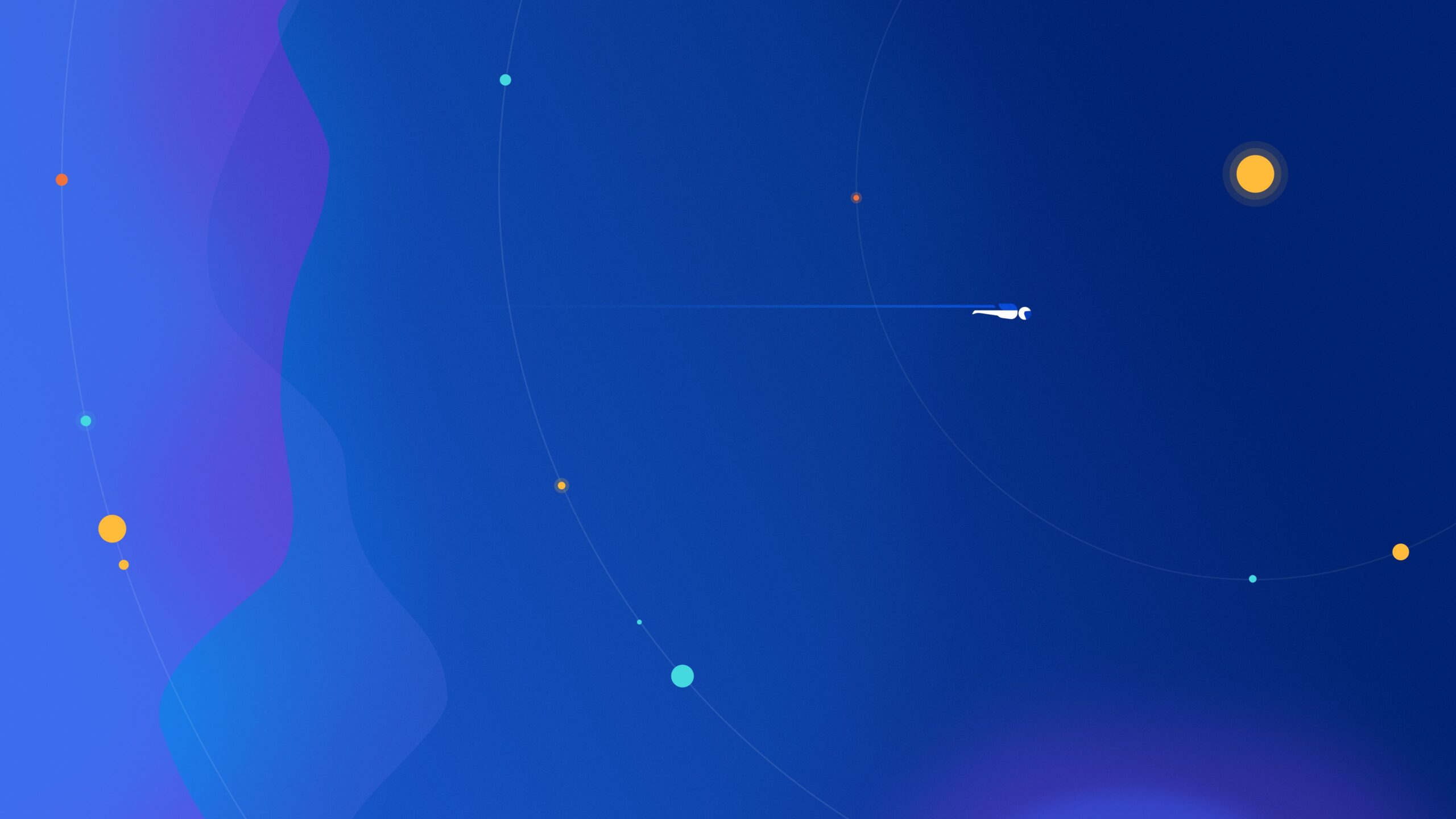

请登录后查看评论内容